

All Ots items that have active Beat Info will display one of the following letter combinations in the Att. column in all list display, search areas, and within the playback Deck itself.
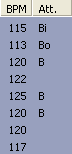
B:
The item contains active Beat Intro & Beat Outro Ranges.
Bi: The item contains an active
Beat Intro Range only.
Bo: The item contains an active
Beat Outro Range only.
Items without B, Bi, or Bo have no active Beat Info.
The Table below shows all possible beat mixing combinations, and whether OtsAV will perform a beat mix.
|
Beat Info in Att. Column |
Will OtsAV perform a beat mix? |
|
B into B |
YES |
|
B into Bi |
YES |
|
B into Bo |
NO |
|
Bi into B |
NO |
|
Bi into Bi |
NO |
|
Bi into Bo |
NO |
|
Bo into B |
YES |
|
Bo into Bi |
YES |
|
Bo into Bo |
NO |
When songs containing active Beat Info are loaded into a deck, the native
BPM value  , and Beat Info attributes are displayed
, and Beat Info attributes are displayed .bmp) .
.
Extreme BPM differences
OtsAV has Tempo sliders that range from stationary (-100%) to double speed (+100%). The ABM feature is capable of beat mixing any two songs (with Active Beat Info) that fall within this range, during an automated beat mix.
For example, Song A is playing at 130 BPM. A song with a BPM as low as 65 can be beat mixed into Song A.
Conversely, if Song A is playing at 65 BPM, a song with a BPM of 130 can be mixed into Song A.
If you are playing a song at 130 BPM, and the next song in your playlist has a BPM of 60, OtsAV will ignore the Beat Info, and perform standard ACI (radio-style) mixing between the two songs.
Enabling Automated Beat Mixing
Choosing the right songs to beat mix
Interrupting the Automated Beat Mixing process