

The Find In List search tool enables you to quickly search for items within the Playlist area, History list, Work Area, and for albums/items within the Media Library. The search will match the typed text with albums/items in the selected list.
To find the Find in list dialog box, right-click and select Find..... Or alternatively go to Edit -> Find in list... in the Menu bar.
Find in List dialog box
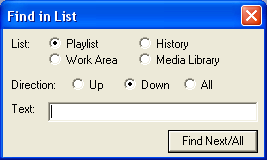
The Find in List dialog box explained
List options: Enables you to choose which list you would like to search in.
Playlist option: Select this option to search in the Playlist list.
History option: Select this option to search in the History list.
Work Area option: Select this option to search in the Playlist list.
Media Library: Select this option to search in the Media Library area.
Direction options: You are able to choose which direction you would like to search in.
Up option: Select this option to search items above the insertion point.
Down option: Select this option to search items below the insertion point.
All option: Select this option to search for all items in the list matching the search criteria.
Text input box: This is where you enter the search criteria.
Find Next/All button: This button initiates the search.
To close the Find in list dialog box click on the x at the top right corner.