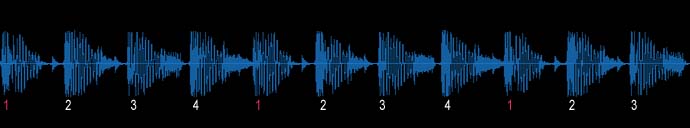
| Ots Studio |
Beat mixing is a skill used by professional DJs to blend two songs together seamlessly. Generally speaking, a DJ would beat mix when transitioning from one song to another, when appropriate. Beat mixing is not a vital skill for all DJs. It is however, a very powerful skill that can enhance your DJ performance, regardless of what type of audience you are playing to. It also allows greater creativity, and can provide a smoother sounding performance if done correctly.
Before we get into how beat mixing is done, we first need to understand a little about how music is constructed. When beat mixing, you are effectively merging two songs together, and to make the merge a perfect fit, we need to know how each song is built. For this example, we will be discussing songs with a 4/4 time signature, meaning there are 4 beats to a bar, which are the most commonly used songs when DJing (there are many other types of music timing, which we won't be covering here).
4/4 Time Signature
In most cases, a DJ will be playing music that is in 4/4 time. For a thorough explanation of the 4/4 Time Signature, see here.
In simple terms, there are 4 beats to a bar. Songs are constructed of beats and bars, and these units are used to measure timing within a song. In DJing terms, you may hear the phrase "32 beat intro", which refers to how many beats make up the introduction of a song. Using this measure, you can decide how to beatmix one song into another song. When listening to songs in 4/4 time, you should be able to count 1..2..3..4.., 1..2..3..4.. and so on.
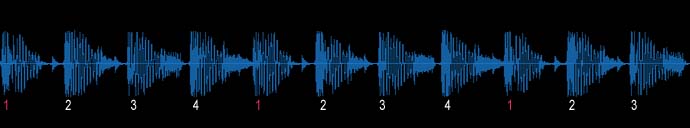
Beats and Bars
When beat mixing dance music, it is very easy to hear a "beat" in the song. Counting beats is an important aspect to beat mixing, as this determines how long two songs need to overlap. There are 4 beats to a bar (in 4/4 time music). Bars can be used to count into a larger span of the song. Instead of counting to 32 beats, you could count 8 bars (8 x 4 beats).
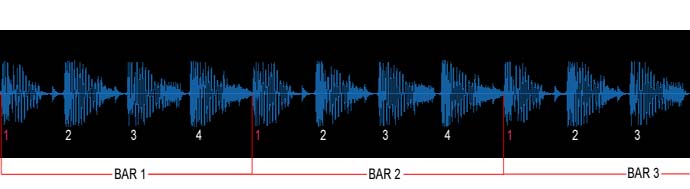
Intro and Outros
These two terms are short for "Introduction" (Intro), and "Extro" (Outro) of a piece of music. An Intro is always at the beginning of a song, and the Outro is always at the end of a song. Typically, in dance music, Intros and Outros contain only a beat (and maybe some other basic instrumentation), but no vocals.
Note: Songs may also have "breaks" throughout them, which would allow you to mix out earlier, rather than having to wait until the conventional Outro (ending) of the song.

Knowing the Intro and Outro of each of your songs is vital when beat mixing songs together. Beat mixing involves overlaying (mixing) the Outro from one song, with the Intro of another. The perfect beat mix would include two songs that have an Outro and Intro that are of equal length (beats).
For example...
Song A has an Outro of 32 beats... mixes perfectly into Song B which has an Intro of 32 beats.
This would be an ideal beat mix.
Unfortunately, not all songs have equal length Intros and Outros. Extended Club Mix versions of dance music may have an Intro up to 360 beats long (or longer), where as Radio edits may have as little as 4 beats (or less) in the Intro. The same could apply to the Outros of songs. This is where a decision needs to be made by the DJ.
If mixing out from a 32 beat Outro, into an 8 beat Intro, do I wait until near the very end of the 32 beat Outro before mixing in the next song?
This decision is entirely up to the DJ, and is what makes every DJ unique. Each have their own mixing style, and feel comfortable mixing a certain way.
For a "tight" sounding mix, you could do the following...
Start Song B 8 beats before the Outro of Song A commences. The result will be that by the time the Outro of Song A begins, the main section of Song B has started. DJs may even decide to let the Outro from Song A play out, adding an extra music element to Song B. The graphic below demonstrates.
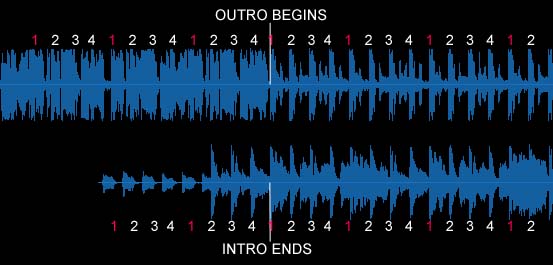
Tight Mixing Technique
For a more relaxed type of mix, the following would work....
Start Song B shortly after the Outro of Song A has commenced, or wait until 4 beats before Song A is due to finish. Ideally, when using this style of mixing, you wouldn't want the entire Outro of Song A to play out, as your audience will probably get bored. As the Outro from Song A is 32 beats long, you may decide to start Song B 8 beats after the Outro of Song A has commenced. This concept can be seen in the graphic below.
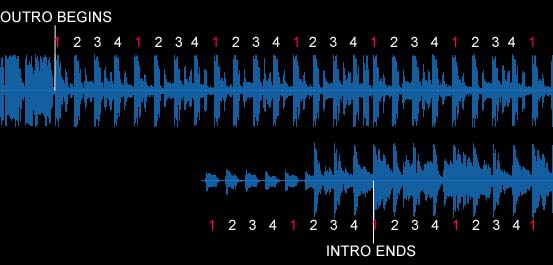
Relaxed Mixing Technique
An important point to remember is that you must always match up beat 1 from song B, to beat 1 of song A, as shown in the examples above.
Matching BPMs between songs
In order to beat mix two songs together, you must first match the speed of both songs, so that the beats sync together. Using conventional DJ hardware, you would listen to the song B's intro in your headphones, and move the pitch slider until the songs were playing at a similar speed.
This would ultimately involve cueing song B to a 1 beat, pressing play in time with a beat from Song A, and pitch bending to sync the beats. Fine adjustments to the pitch slider may be needed to closely match the BPMs of both songs. You would then play song B again to make sure you have it matched as best you can.
Using the Automated Beat Mixing feature, all of this hard work is taken care of within your Ots files.
Volume Adjustments
During a beatmix, you also need to consider the volume levels of each song. Obviously, the song you are mixing OUT of (song A) will be playing at full volume. When you start the mix, do you...
Start song B at full volume?
3/4 volume?
1/2 volume?
1/4 volume?
This depends on how the intro of song B is constructed and how the outro of song A is constructed. If the intro contains beats only, you could safely play it over song A's outro regardless, and with substantial volume. If the intro contains vocals (or lyrics), you would only want to hear the intro if the outro of the first song didn't contain any vocals.
Tip: Avoid mixing vocals over vocals!
As you can see, there are many points to consider when creating a professional beat mix. There are many combinations possible, including...
Non-vocal outro into vocal intro
Vocal outro into non-vocal intro
Vocal outro into vocal intro
Non-vocal outro into non-vocal intro
Partial vocal outro into vocal intro
...and so on.
In the past you would need to manually adjust your volume levels for both songs during the beat mix, to make sure no clashing vocals or instrumentation were heard. Automated Beat Mixing now takes care of this for you, by way of the NPI (Non Percussive Intensity) settings within your Ots files.
How to end the beatmix?
So you have matched the BPMs of two songs, and the mix is happening. Sounds cool huh? How do you fade song A out, and when?
Again, a number of factors come into play...
Does the outro from song A have a beat?
Do you want this beat to play over song B, and at what volume?
Does song B have vocals or instrumentation that might clash with the outro of song A?
Should I slam mix out of song A?
etc...
If beatmixing manually, using either DJ hardware or DJ software, you need to consider all of the areas above to pull off a great mix.
OtsAV's Automated Beat Mixing feature allows you to perform perfect mixes every time, without the need to calculate or guess the intro or outro lengths, match BPMs, adjust volume levels, or guess what type of mix to perform during a gig.
Now that you've learnt the basics of beat mixing, let's see how OtsAV's Automated Beat Mixing makes you sound like a professional DJ, every time you beat mix.