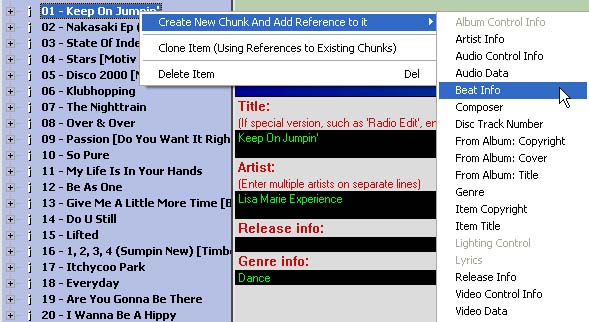
| Ots Studio |
Any Ots item, including audio only, video and CD+G items, can have a beat chunk added to it, allowing it to be used with Automated Beat Mixing within OtsAV.
Note: Automated Beat Mixing is only possible using Ots files. If you haven't converted your media to Ots files, use the Batch Conversion Tool.
Note: To add a Beat Info chunk to all of your Ots files in a batch process, see here.
Adding a Beat Chunk to an Ots Item
1. Open an Ots file in Ots Studio (learn how)
2. Right-click on an Item, and select Create New Chunk And Add Reference to it -> Beat Info
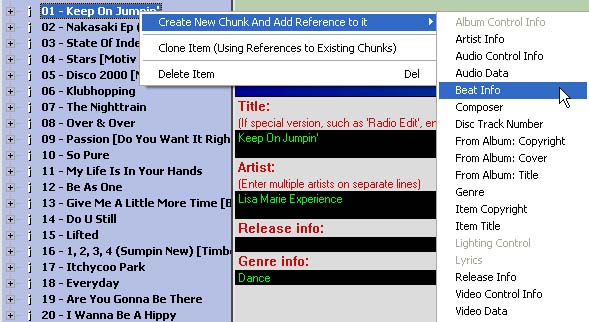
3. A summary of the Beat Chunk can now be seen on the right-hand side. The values displayed are set by default, however these will change to reflect the actual values once you have beat tracked the item.
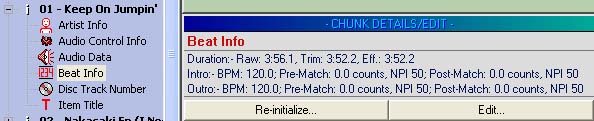
Re-initialize... button: Resets all values within the Beat Chunk
to default values (not set).
Edit... button: Opens the Edit Beat Info window.