

The Media Library Folder Structure is designed to help make you aware of the literal files and folders that correspond to your Media Library collection.
Hot Tip: If you have organized your media files in category folders, on your hard drive, you can very simply map the structure you have created in the Media Library. For instructions click here.
Media Library Folder Structure dialog box
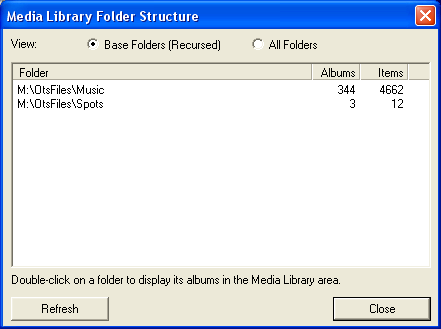
Tip: Double-click on a folder to have the folders contents displayed in the Media Library display area.
Base Folders (Recursed) option: Shows the parent folder of each tree.
All folders option: Shows all folders.
Media Library Folder Structure display area
Folder column: Displays the folder path.
Albums column: Displays the number of albums in folder.
Items column: Displays the total number of items.
Refresh button: Refreshes the Media Library Folder Structure display.
Close button: Closes the Media Library Folder Structure dialog box.
How to categorize based on your folder structure