Creating a Radio Edit example
The editing example provided below can be followed step-by-step if you
have the Bryan Adams' Everything I Do
I Do It For You song in your Ots file collection. In this example
you will be editing the outro of the Everything I Do I Do It For You song.
Editing Bryan Adams' Everything I Do I Do It For You
Both the album and greatest hits versions of this song have an extended
section at the end that goes on for a few minutes. DJs and radio stations
rarely play this extended ending. What is the proper way to remove it?
Traditionally you would have permanently edited the Wave/MP3 before converting
to Ots. With Ots Studio and the ACI chunk handler you don't need to do
this, plus you can keep both versions for those rare times when you do
want to play the full version!
What we are going to do here, is create a "Radio Edit" version
of the song, without taking up any additional storage space on your hard
disk drive!
Load the Ots file that
contains the "Everything I Do I Do It For You" song in Ots Studio
-- click on the  button and navigate to the file that
you want to edit. Alternatively, from within a Windows explorer window,
simply right-click on an Ots file, and choose the Edit
option. This will open Ots Studio and load the file you have clicked on.
If it's an Ots Album file with multiple items then it may look something
like the following:
button and navigate to the file that
you want to edit. Alternatively, from within a Windows explorer window,
simply right-click on an Ots file, and choose the Edit
option. This will open Ots Studio and load the file you have clicked on.
If it's an Ots Album file with multiple items then it may look something
like the following:
Chunk map view of Ots Album file - So Far So Good
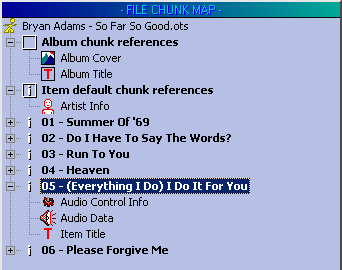
We need to create a new
item for the radio edit version, so right-click on the item in the chunk
map, e.g. right-click on (Everything I Do) I Do It For You, and choose
the Clone Item (Using References to Existing
Chunks) option.
A new item will now be
visible in your item list, called (Everything
I Do) I Do It For You [Edit].
Adding the radio edit item
.jpg)
Right-click on the ACI
chunk of this newly created item, and select Unlink
(Create Unique Chunk For This Reference). This operation unlinks
the ACI chunk in this item, from the ACI of the originating item. This
ensures the changes made to this chunk don't effect the original item.
_unlink.jpg)
Note: The information
in square brackets after each chunk shows how many other chunks reference
the same information, and shows a unique ID number. When you Unlink the
chunk, it becomes unique and is no longer locked to the original chunk.
This allows editing of only the unique chunk, and not the reference chunk
from the original track. The graphic below shows the changes when the
ACI chunk is Unlinked.
_not_referenced.jpg)
ACI
chunk of radio edit version
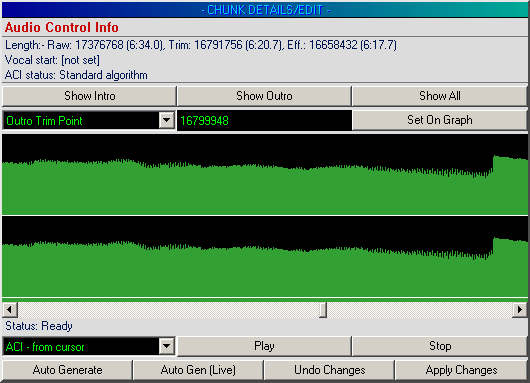
Setting the Outro Trim Point
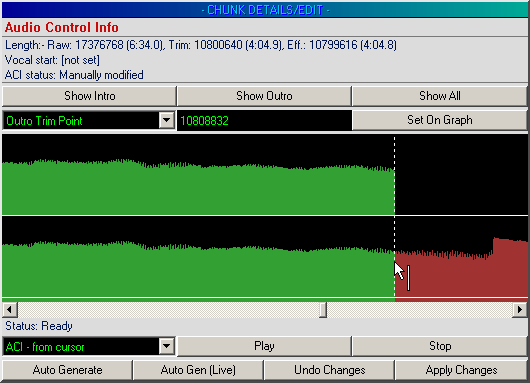
Setting the Outro Fade Start Point
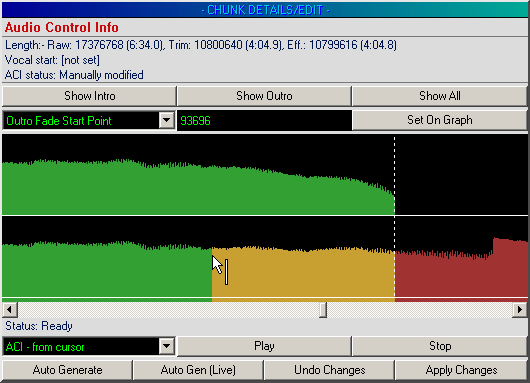
Setting the Outro Reference Point
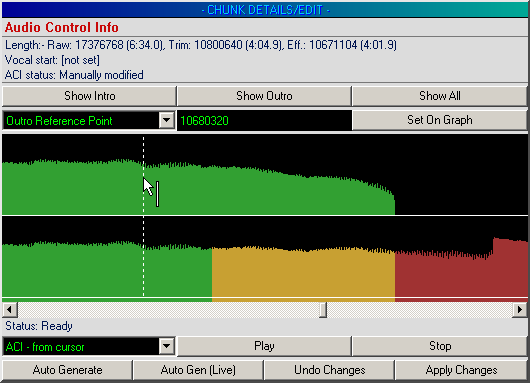
You can trial these changes
by adjusted the play mode to something like ACI
- Outro into soft and then clicking the Play
button. You will see how these points make the song sound just like the
real released radio edit! And of course you still have the ability to
play the full version if the situation demands this, and yet you have
not wasted additional space on storing two versions!
Finally, apply these changes
by clicking on the Apply Changes
button.
To save the changes click
on the  button.
button.
Realize that the biggest chunks that are normally present in Ots files
are the Audio Data or Video Data chunks. These can be 3, 4, 5 (even 500)
or more MB per song. So by creating a new item which links to the same
Audio Data and Video Data chunk, but which has a different ACI chunk,
you have essentially created your own custom edit of a track without having
to actually dedicate any additional space to it.
Another good example of a song in which this is commonly done is Meatloaf's
"You Took The Words Right Out Of My Mouth". DJs/Radio stations
normally skip the intro section that consists of narrative for about 30
seconds. But there are times when it is desirable to play the entire,
full length version of the song, so it's great to have both available!
Related Topics:
Understanding ACI
Using the ACI chunk handler
Editing examples
 button and navigate to the file that
you want to edit. Alternatively, from within a Windows explorer window,
simply right-click on an Ots file, and choose the Edit
option. This will open Ots Studio and load the file you have clicked on.
If it's an Ots Album file with multiple items then it may look something
like the following:
button and navigate to the file that
you want to edit. Alternatively, from within a Windows explorer window,
simply right-click on an Ots file, and choose the Edit
option. This will open Ots Studio and load the file you have clicked on.
If it's an Ots Album file with multiple items then it may look something
like the following: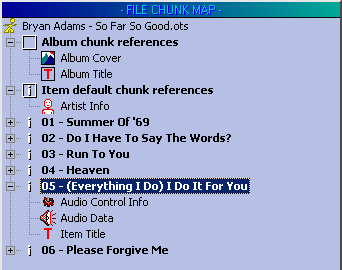
.jpg)
_unlink.jpg)
_not_referenced.jpg)
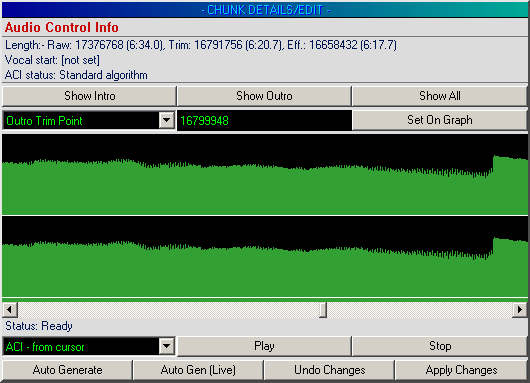
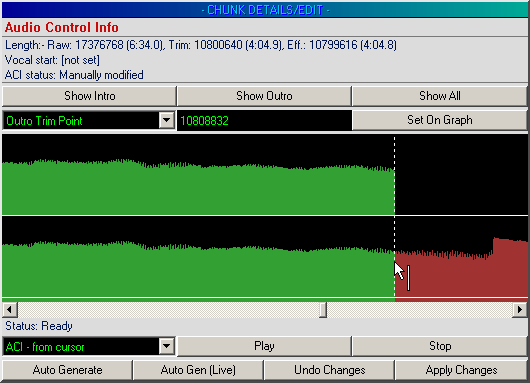
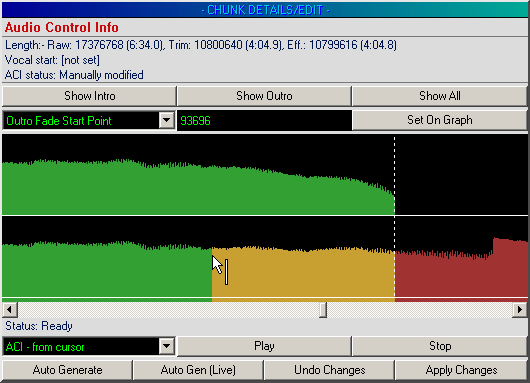
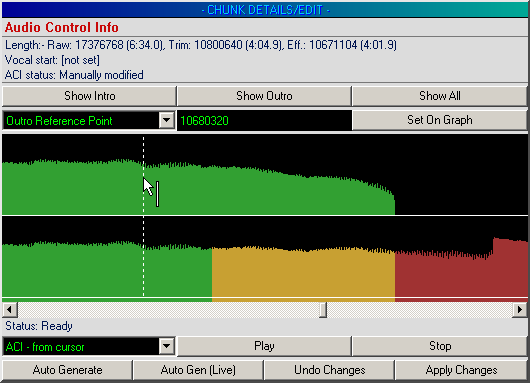
 button.
button.