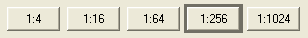
| Ots Studio |
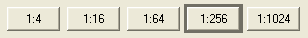
The Zoom buttons change the view in the Upper Waveform display. This allows greater accuracy when setting markers and manually calculating the BPM.
1:4 - Highest possible zoom level. Each pixel within the Upper Waveform display represents 4 samples of audio.
1:16 - Second highest zoom level. Each pixel within the Upper Waveform display represents 16 samples of audio.
1:64 - Middle zoom level. Each pixel within the Upper Waveform display represents 64 samples of audio.
1:256 - Second lowest zoom level. Each pixel within the Upper Waveform display represents 256 samples of audio.
1:1024 - Lowest zoom level. Each pixel within the Upper Waveform display represents 1024 samples of audio.
Note: You can also zoom-in on the Upper Waveform display by holding the SHIFT key on your keyboard, and clicking your mouse.