

During an ABM the Status Bar will indicate that ABM is Active.

The Deck controls should not be adjusted while the Status Bar is displaying Auto-BM ***ACTIVE***
If for any reason you need to stop an automated beat mix, simply press Ctrl + B on your keyboard, or disable ABM under Options -> Automated Beat Mixing -> Enabled
OtsAV will return to Auto-BM mode 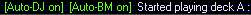 , and playback will
be under your control. The volume level of both songs will return to normal
(full), meaning you will need to manually crossfade out of one song, using
the Ots Mixer crossfader.
, and playback will
be under your control. The volume level of both songs will return to normal
(full), meaning you will need to manually crossfade out of one song, using
the Ots Mixer crossfader.
OtsAV will also return to Auto-BM mode if any of the Deck controls (eg. pitch & tempo sliders) are used during an ABM.
If Auto-BM off is displayed in the Status Bar, press Ctrl + B on your keyboard to re-enable it.
Enabling Automated Beat Mixing
Identifying Items that contain Beat Info
Choosing the right songs to beat mix