

The Media Library area enables quick access to categories and the content of the Media Library. It is displayed on the right-hand-side of the Playlist area.
To display the OtsAV Media
library area click on the  icon on the toolbar.
icon on the toolbar.
Media Library display area
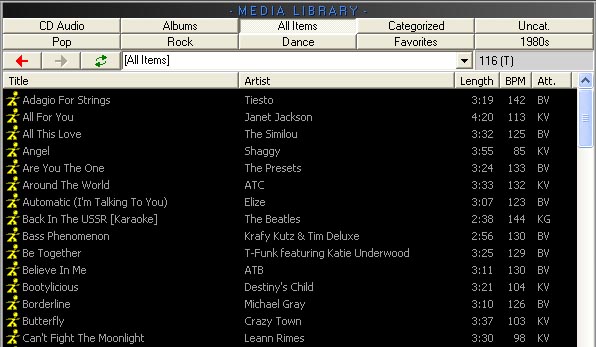
Tip: You are able to select any of your Media Library categories from the drop down menu.
Predefined row of categories
CD Audio tab: Displays the Audio CD tracks in the Media Library.
Albums tab: Displays your collection of Ots Album, MP3, and Wave files. This tab displays the literal file on your hard drive.
All Items tab: Displays all items in the Media Library.
Categorized tab: Displays all categorized items in the Media Library.
Uncat (Uncategorized) tab: Displays all uncategorized items in the Media Library.
You are able to display up to five categories in the Media Library area at once.
By default the Media Library contains the following five categories, Pop, Rock, Dance, Favorites, 1980s. These categories have been added to get you started. You can assign your imported items/albums to these categories.
Note: Categories can be moved to and from the Media Library area at any stage. Click here for details.
Unassigned tab: This tab is displayed when there has not been a category assigned to the tab position.
Back Arrow button: Enables you to browse back to previous actions.
Forward Arrow button: Enables you to browse forward to recent actions.
Refresh button: Refreshes the OtsAV Media Library.
Media Library Query box: This is where you can enter OMQL search criteria and select categories from the drop down list.
(T) display area: Displays the total items in the category selected.
Title column: Displays the Title of the item.
Artist column: Displays the Artist of the item.
Length: Displays the length of the item.
BPM: Displays the item's beats per minute information.
Att.. column: Display the attributes for the item. The following attributes, and combinations thereof, may be shown.
B: The Item contains active Beat Intro & Outro Beat Ranges.
Bi: The Item contains an active Beat Intro Range only.
Bo: The Item contains an active Beat Outro Range only.
V: The Item contains video content (music videos).
G: The Item contains CD+G content.
K: The Item has been flagged as Karaoke.
Tip: In the Media Library display area you are able to order the displayed items in ascending order by clicking on a column. For example if you click on Title column you will order the items displayed in ascending alphabetical order.