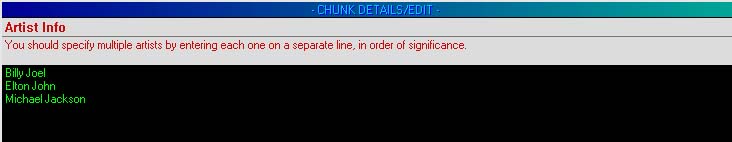
| Ots Studio |
The Ots artist info chunk type supports the concept of multiple artists. Instead of simply specifying "Michael Jackson & Paul McCartney" in a single line, you should enter:
Michael Jackson
Paul McCartney
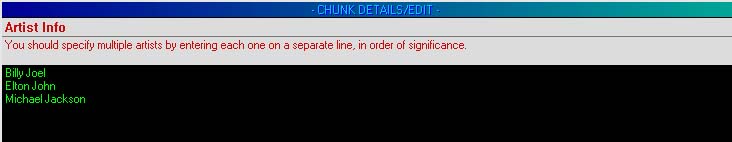
When Ots software displays the information in a list or in a deck, it will properly concatenate the separate artists into a single string for display purposes. However, the fact that they have been separately entered and clearly defined means that search and playlist generation tools can properly identify one artist from another.
You can enter as many artists as you like in a single chunk, well up to about 65,000, to be precise! If you enter, for example:
Billy Joel
Elton John
Michael Jackson
This will be correctly shown as "Billy Joel, Elton John & Michael Jackson" for display purposes.
You can even enter additional artists which are not displayed, but are still stored for the purposes of searching and playlist generation. Take the following example:
You have a song by the band "Genesis". The artist on the CD is listed purely as Genesis, as this is what it officially is. However, some of the (previous) members of Genesis have also had quite successful solo careers, and have a lot of released albums in their own right. With regard to playlist generation for a radio station, you probably would not want to have a Genesis song followed immediately by a Phil Collins song, as from the listeners' perspective they are almost one and the same. The Ots file format allows for this.
Consider that you entered the following into an artist info chunk:
Genesis
.
Phil Collins
Peter Gabriel
Mike Rutherford
The "dot" on a line by itself, signifies that the following artists are not really part of the official artist info (the CD was published under "Genesis" only), but that the following artists should still be considered for the purpose of searching or playlist generation rules.* (See note at end of this section).
When OtsAV displays this item in a deck, it will show up as being by "Genesis", because this is what it is, and the dot terminates the display part of the artist info chunk. However, as stated, the other artists are still present, and will influence searching and playlist generation.*
Another use of this flexibility is for artists who have changed their name. Take the example of "John Cougar", who has officially been known as, and released albums under, three different names. If you were creating an artist info chunk for John Cougar's 1982 "American Fool" album, then you might enter the following:
John Cougar
.
John Cougar Mellencamp
John Mellencamp
Then, if you are searching for a song by this artist, you are certain to catch it, no matter which variation you use.* Also, playlist generation rules will recognize that two songs by him are the same, even though the main display artist name is different.*
In a deck, the item will display as being by "John Cougar", as this is what you entered above the dot, and this is indeed what his official name was in 1982 and is the name he released that particular album under.
The possibilities are endless, but in line with what was mentioned at the beginning of this section, you may not want to get too bogged down with details at this level, and if so, that's fine... Ots Studio and the Ots file format will adapt to you, and how ever you wish to use it. Just entering everything in a single line is fine if you feel that this is as deep as your future requirements will go.
*Note: The use of artists placed under the dot is not yet supported in OtsAV, however this is planned for implementation and is worth preparing for.
Entering Copyright Information
Entering From Album: Information
Changing the Video Control Info (VCI) settings