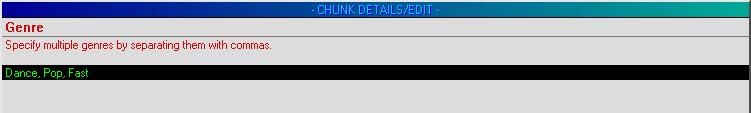
| Ots Studio |
It is pretty obvious that limiting a song to a single genre is an artificial limitation that can be just too hard to live with, even for casual users. The Ots file format allows practically unlimited genres, up to 65,000 to be precise, but you will probably be happy with two or three!
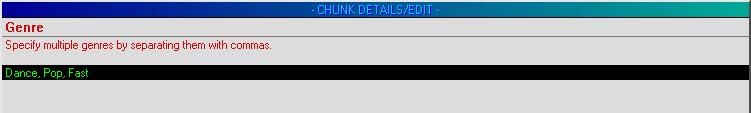
You can allocate any genre you wish into the Genre area. If a particular song falls into multiple categories, you can assign multiple categories, separated by commas, as shown in graphic above.
Tip: A Genre can also be known as a Category.
The Media Library within OtsAV is currently limited to 128 unique categories. This may not sound like enough, however you will find it is more than what you may ever need.
Conventional audio formats, such as MP3, can only store a single genre per song. When ID3 tags were added to MP3 files, a predefined set of 128 categories were created. If you wanted to display the same song in different categories, you would need multiple copies of the same MP3 file, with a different category in each ID3 tag. What a waste of space!
Instead, a single audio item should contain all of the information required. This is yet another reason why Ots files were created in the first place.
When thinking about assigning categories to a song, break the categories down into as many sub-categories as possible. For example, the following categories may be the most commonly used...
Pop
Dance
Rock
Country
Urban
Jazz
etc...
This is a great start, however if every song you have in your library could be considered "Pop", how would you define your search within OtsAV to find a "Pop" song by a female group?
Simply add more categories to the genre chunk...
Female
Group
A particular song may have the following text in the Genre chunk...
Pop, Female, Group
In this example, 3 categories are being used, however up to 128 categories can be assigned to a single item.
Tip: You should avoid creating genres (or categories) with multiple genres within the name. For example, do not create a genre called "Slow Dance". Instead, create 2 unique genres called "Slow" and "Dance". This will allow for far greater search capabilities within OtsAV.
Entering Copyright Information
Entering From Album: Information
Changing the Video Control Info (VCI) settings